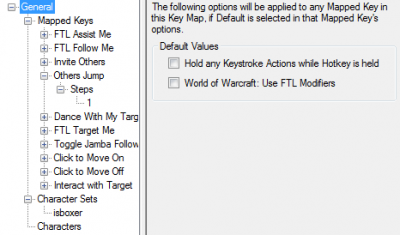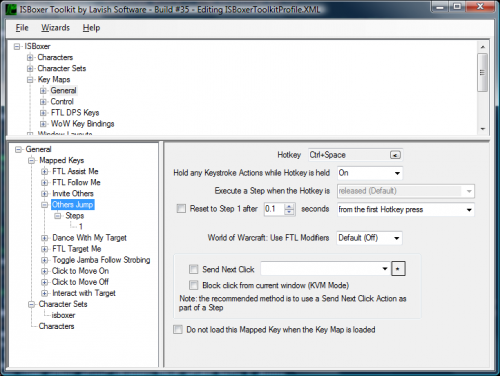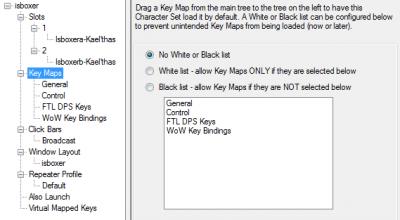Difference between revisions of "Key Map"
From ISBoxer
| Line 1: | Line 1: | ||
| + | {{ISBoxer 37}} | ||
| + | {{Incomplete}} | ||
[[File:Key map.png|400px|right|thumb|Editing a Key Map]] | [[File:Key map.png|400px|right|thumb|Editing a Key Map]] | ||
[[File:Mapped_key.png|500px|right|thumb|Editing a Mapped Key]] | [[File:Mapped_key.png|500px|right|thumb|Editing a Mapped Key]] | ||
Revision as of 19:56, 9 February 2011
A Key Map is a collection of Mapped Keys.
Options
- Hold any Keystroke Actions while Hotkey is held sets the default for the same option per Mapped Key in this Key Map. See the description of this option under Mapped Key for more details.
- World of Warcraft: Use FTL Modifiers sets the default for the same option per Mapped Key in this Key Map. See the description of this option under Mapped Key for more details.
Associations
- A Character Set may be linked to enable the Key Map by default for all Characters when playing that Character Set. Each Character Set can also have a White or Black list to prevent other Key Maps from being loaded accidentally (for example, allowing the use of one master toggle key for all Key Maps)
- A Character may be linked to enable the Key Map by default when playing that Character